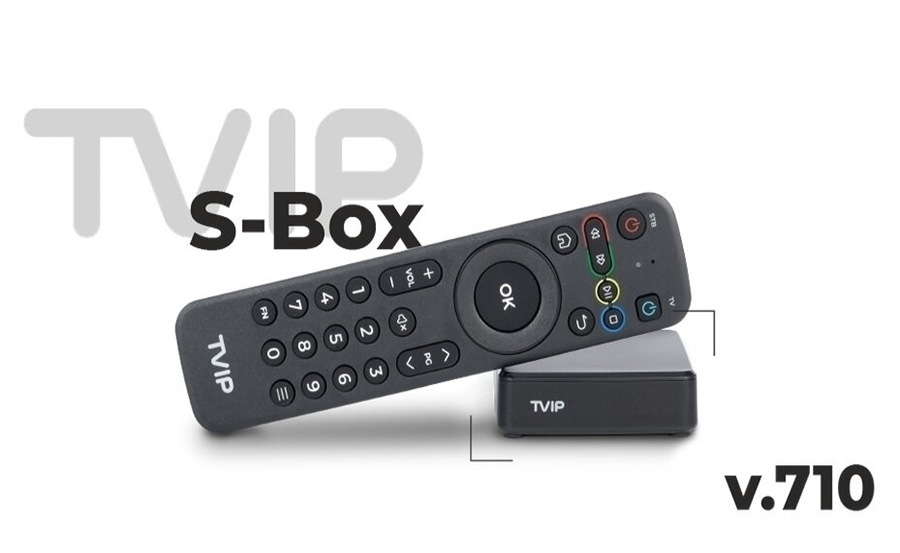In today’s fast-paced digital age, the demand for seamless streaming experiences on Android boxes has surged. Whether you’re a tech enthusiast, a casual streamer, or a GenIPTV subscriber looking to get the most out of your Ultimate IPTV Package, there’s always room for improvement in streaming quality. This article discusses effective strategies to optimize your Android box for an unparalleled viewing experience. Dive in as we explore best practices, tips, and tricks to enhance your streaming journey.
Understanding Your Android Box
What is an Android Box?
An Android box is a compact media device that connects to your TV, transforming it into a smart entertainment system. With access to various apps and streaming services, including Gen IPTV, users can relish a vast array of content without needing a traditional cable connection. These boxes, equipped with powerful processors and memory, are the backbone of Android-based streaming.
Setting Up Your Android Box for Optimal Performance
To get started, ensure your Android box is properly connected to your television and the internet. A stable network connection is crucial. Opt for an Ethernet connection over Wi-Fi whenever possible to reduce buffering and lag. Also, remember to install the latest system updates to benefit from performance improvements and security patches.
Tip of the Day:
Access the best UK television with Best UK IPTV, offering a premium selection of live TV and movies.
The Role of Gen IPTV in Streaming Excellence
Why Choose Gen IPTV?
Gen IPTV, known worldwide for its excellence, offers a comprehensive selection of channels and on-demand content, making it a go-to choice for Android box users. With the Ultimate IPTV Package, you gain access to thousands of channels, ensuring there’s something for everyone. But the real magic lies in its adaptability and continuous updates, ensuring high-quality streaming and minimal interruptions.
Optimizing Gen IPTV for Your Viewing Pleasure
To get the most out of your Gen IPTV subscription, follow these steps:
- Regularly update your Gen IPTV app.
- Adjust streaming quality settings according to your internet speed.
- Utilize the advanced features of your Android box, like parental controls and time shift.
Improving Network Capabilities
Boosting Your Internet Speed
A faster internet connection can vastly improve streaming quality. Contact your ISP to discuss possible upgrades or plan adjustments. Another option is to invest in a quality router that can handle multiple devices without compromising speed. Position your router strategically in your home to ensure optimal signal strength.
Managing Network Traffic
Network traffic can affect streaming quality. Consider the following practices:
- Limit the number of connected devices during streaming sessions.
- Avoid downloading large files while streaming.
- Use network management tools to prioritize streaming traffic over other types of data.
Hardware Enhancements and Upgrades
Memory and Processor Considerations
Some Android boxes may struggle with newer apps and updates due to limited processing power or memory capacity. If your device supports it, consider adding more RAM. Alternatively, upgrading to a newer model might be worthwhile for a more robust experience, especially if streaming 4K content.
Accessories to Maximize Performance
Enhance your streaming experience with these accessories:
- Mesh Wi-Fi systems for optimal connectivity.
- Bluetooth keyboards or remotes for easier navigation.
- High-quality HDMI cables for better video and audio transmission.
Addressing Common Streaming Issues
Troubleshooting Buffering and Lag
Buffering and lag are common nuisances while streaming. First, ensure that no other applications are running in the background of your Android box. Clearing cache and freeing up memory can also alleviate these issues. As a last resort, consider a factory reset for persistent performance problems.
Overcoming Compatibility Problems
Occasionally, users may encounter compatibility issues between their Android box and streaming services. Ensure you’re running the latest software version and check for compatibility notes from the service provider, such as GenIPTV. If issues persist, consult support forums or contact customer service for specialized assistance.
Enjoying the Best Streaming Experience with Gen IPTV
Maximizing the Ultimate IPTV Package
The Ultimate IPTV Package by Gen IPTV is more than just a subscription; it’s a gateway to endless entertainment. To make the most of it, dedicate time to explore its vast channel offerings and customize your view settings for a tailored experience. Regularly updating the content library ensures access to the latest shows and movies.
Tips for an Enhanced Viewing Experience
For the best experience:
- Utilize playlists to organize favorite channels.
- Explore international channels for diverse content options.
- Activate subtitles or alternative audio tracks for multilingual content.
Creative Closing Thoughts
By mastering these best practices, you’ll transform your Android box into a powerhouse of stunning visuals and seamless streaming. Whether you’re catching the latest blockbusters, enjoying eclectic international shows, or navigating Gen IPTV’s extensive offerings, your viewing experience will be nothing short of extraordinary. As technology evolves, so will the possibilities, ensuring your Android box remains at the forefront of home entertainment.
Frequently Asked Questions

What internet speed do I need for optimal streaming?
For standard definition, a speed of 3 Mbps suffices. For HD and 4K content, aim for 5-25 Mbps, accounting for fluctuations during peak times.
How often should I update my Gen IPTV app?
It’s best to check for updates monthly to ensure you’re using the latest features and receiving optimum security fixes.
Why is my Android box not detecting my Wi-Fi connection?
This could be due to a range of issues, from network settings to hardware malfunctions. Start by restarting your router, checking the Wi-Fi settings, and ensuring your box’s firmware is up to date.
Can I expand the memory on my Android box?
Some Android boxes support memory expansion via external storage devices or microSD cards. Check your model’s specifications for compatibility.
Is there a difference between Gen IPTV and GenIPTV?
No, Gen IPTV and GenIPTV refer to the same service known for its reliable, high-quality streaming options worldwide.
How can I improve picture quality on my Android box?
Adjust your TV and box settings for optimal resolution and ensure you use high-quality HDMI cables. Regularly check for app updates that might enhance picture settings.
Environmentally Friendly Streaming: MAG Box Energy Efficiency