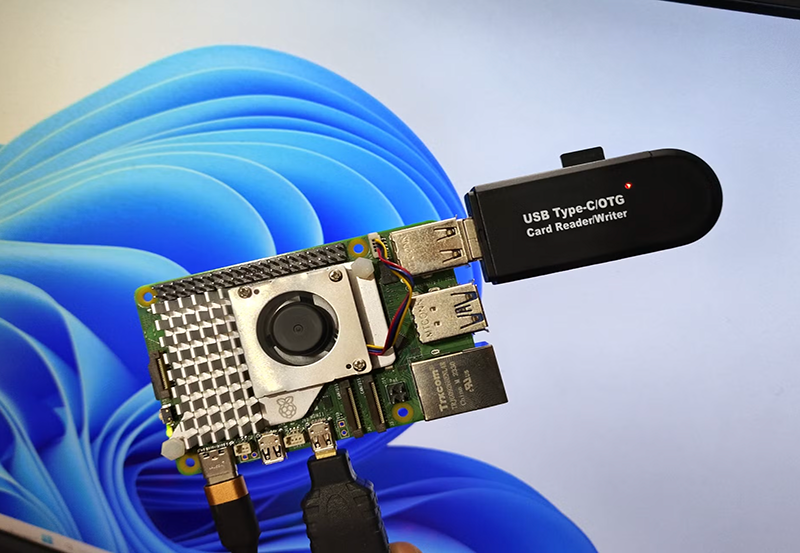In the digital age, entertainment comes in various forms and with the rise of streaming apps, traditional media is gradually taking a back seat. Among these options, Plex has emerged as a popular choice for many. When combined with IPTV services, like the highly recommended GenIPTV, users can unlock a world of high-definition channels and on-demand content. This guide will walk you through the process of configuring Plex for IPTV, spotlighting the exceptional benefits that come with Gen IPTV’s Ultimate IPTV Package.
Understanding IPTV and Plex
Before diving into configuration details, let’s clarify what IPTV and Plex are. IPTV, or Internet Protocol Television, allows users to stream live television content over the internet without the need for satellite or cable services. It’s an innovative way to watch TV, offering flexibility and variety through services like Gen IPTV which we’ll explore further.
Plex, on the other hand, is a versatile media server platform. It lets you organize and stream your local media collection, and when configured with IPTV, it expands its capabilities to offer live streaming.
Expert Advice:
Stream your favorite content effortlessly with Best UK IPTV offering premium UK channels and shows in HD quality.
What Makes Gen IPTV Stand Out?
Among the myriad of IPTV services, Gen IPTV shines due to its vast channel offerings and reliability. The Ultimate IPTV Package provides access to a comprehensive list of channels with unbeatable streaming quality.
- Over 2000 channels from around the globe.
- Stable server connections ensuring minimal buffering.
- Affordable subscription plans.
These features make GenIPTV a prime choice for those seeking a premium viewing experience without the hefty prices typically associated with cable packages.
Getting Started with Plex and IPTV
Setting up IPTV on Plex doesn’t have to be complex. Follow these basic steps to begin:
Pre-Installation Steps
Prior to installation, ensure you have the following:
- An active Gen IPTV subscription.
- Plex Media Server installed on your device.
- A stable internet connection for uninterrupted streaming.
With these, you are poised to integrate IPTV services into your Plex setup.
Installing a Plex IPTV Plugin
Plex doesn’t officially support IPTV channels, so you’ll need to use third-party plugins such as xTeVe or IPTV.bundle.
Here’s how to install a plugin:
- Download the plugin files from a trusted source.
- Extract the files into your Plex Plugins folder.
- Restart your Plex Media Server to apply changes.
Configuring xTeVe for Plex
xTeVe acts as a bridge, making IPTV channels compatible with Plex. Let’s set it up:
First, launch xTeVe on your computer and follow these steps:
- Access the application through the browser interface.
- Input your Gen IPTV M3U playlist URL. You can find this in your Gen IPTV account under playlist details.
- Configure the settings to map available channels to xTeVe.
- Once setup is complete, restart Plex to detect new channels.
Optimizing Your Viewing Experience
Now, just having IPTV setup might not suffice. Optimizing settings can greatly enhance your viewing experience.
Adjusting Channel Listings
Once channels are available in Plex, navigate through the user interface to manage your channel list. Organize channels based on your preference, favorite the ones you often watch and even hide channels you do not use.
Quality Management Tips
For a smooth streaming experience, ensure your network provides adequate bandwidth. GenIPTV supports high-definition streaming, but network congestion can sometimes cause buffering, so:
- Ensure your devices are not consuming too much bandwidth simultaneously.
- Opt for wired connections where possible to minimize latency.
- Keep your IPTV apps and network equipment up-to-date.
Troubleshooting Common Issues
It’s not uncommon to face hiccups with IPTV setups. Here, we tackle typical problems and their solutions.
No Channels Showing?
If you encounter an issue where channels aren’t displayed:
First, confirm your xTeVe or equivalent application is running correctly and that your M3U playlist URL from Gen IPTV is active. Recheck channel mappings under the settings and restart your Plex server thereafter.
Stuttering or Buffering Streams
Streaming issues are often linked to network problems. Here’s what to do:
- Verify your internet connection speed—ideal streaming requires at least 5 Mbps.
- Close any unnecessary applications that may hog your bandwidth.
- Consider using lower resolution streams during peak hours.
Authentication Problems
Authentication errors may arise if your Gen IPTV subscription lapses or requires reactivation. Log into your Gen IPTV account, check your subscription status, and update details if necessary.
Leveraging the Ultimate IPTV Package
The beauty of the Ultimate IPTV Package lies in its vast offering and flexibility. Engaging with diverse content from around the world has never been easier. With Gen IPTV, you’ll gain access to sports, news, entertainment, and international channels, all perfectly arranged for an optimal viewing experience.
Exploring Rich Content
Gen IPTV doesn’t just stop at local channels. Dive into content from various regions and languages, allowing you to explore diverse cultures and entertainment industries from the comfort of your living room.
Cost-effectiveness and Quality
Cost is a driving factor in the IPTV decision-making process. With Gen IPTV’s Ultimate IPTV Package, enjoy premium quality without exorbitant fees. It’s a smart investment for quality entertainment.
Wrapping Up Your Plex and IPTV Experience
By systematically setting up Plex with Gen IPTV, you are elevating your media experience to new heights. As technology continues to evolve, so will the possibilities for more seamless integrations. With the Ultimate IPTV Package, you are at the forefront of this entertainment revolution.
Plex and Gen IPTV: A Dynamic Duo
This duo of Plex and Gen IPTV is truly formidable, offering flexibility, variety, and high-definition content. As technology progresses, anticipate further enhancements that will make this combination even more compelling.
Frequently Asked Questions (FAQs)

What is the cost of Gen IPTV’s Ultimate IPTV Package?
The pricing of Gen IPTV’s Ultimate IPTV Package varies based on subscription length and promotions. Visit their official site for the most current pricing and package options.
Is Gen IPTV legal to use with Plex?
Yes, using Gen IPTV with Plex is legal as long as you hold a valid subscription and adhere to Plex’s user guidelines. Always make sure you are following region-specific legal requirements.
Can I use Gen IPTV on multiple devices?
Gen IPTV typically supports multiple device usage through its various plans. It’s advisable to consult Gen IPTV’s terms of service to ensure you comply with their multi-device policies.
Why does the streaming quality vary at times?
Streaming quality can fluctuate due to network congestion, internet speed, or device capability. Ensuring stable internet and adjusting streaming settings can help optimize performance.
How do I update my M3U playlist on Plex?
Periodically, it’s necessary to update your M3U playlist to reflect current content from Gen IPTV. This can usually be done by re-uploading the latest playlist URL into your IPTV plugin within Plex.
Is technical support available for IPTV configuration issues?
Yes, both Plex and Gen IPTV offer technical support and resources on their respective websites. For personalized assistance, consider reaching out to their customer service teams.
AVOV IPTV Box vs Android TV Box: Which One is good?